To manage your time effectively while working from home, start by establishing a dedicated workspace that's comfortable and free from distractions. Set clear work hours and communicate them with family and colleagues to maintain boundaries. Prioritize tasks by urgency and importance, and consider using time management tools like calendars and to-do lists for organization. Incorporate scheduled breaks to recharge and increase focus. Minimize interruptions by defining specific work areas and sticking to your routines. With these strategies in place, you'll boost your productivity and find better balance in your work-life. Discover more practical tips to enhance your time management skills.
Key Takeaways
- Create a dedicated workspace with minimal distractions to enhance focus and productivity during work hours.
- Set clear work hours and communicate them to others to establish boundaries between work and personal time.
- Prioritize tasks by urgency and importance, using time blocking to allocate specific periods for focused work.
- Utilize time management tools like digital calendars and project management apps to stay organized and track progress.
- Schedule regular breaks to recharge, incorporating mindfulness techniques or physical activity to maintain energy levels.
Establish a Dedicated Workspace

Creating a dedicated workspace is essential for maintaining focus and productivity while working from home. You need to carve out an area that's solely for your work activities. This isn't just about having a desk; it's about establishing a home office setup that inspires you and minimizes distractions.
Start by choosing a spot in your home that's quiet and away from common distractions. Make sure it has good lighting, preferably natural light, to keep your energy levels up. Once you've picked the location, focus on workspace organization. Invest in quality furniture that suits your needs—an ergonomic chair and a sturdy desk can make a massive difference in your comfort and efficiency.
Next, declutter your workspace. Keep only essential items within reach, like your computer, notepad, and pens. Use organizers or shelves to store paperwork and supplies, so everything has its place. This not only saves time but also creates a visually appealing environment that helps you feel more in control.
Add personal touches that make the space feel welcoming, like a plant or a photo. These small details can foster a sense of belonging and motivation.
Set Clear Work Hours

Once you've established your dedicated workspace, it's time to set clear work hours. Defining your work hours creates structure and helps you maintain work boundaries, which is pivotal when working from home. By doing this, you not only improve your productivity but also enhance your work-life balance.
One effective method to set your hours is through time blocking. This technique involves scheduling specific time slots for different tasks throughout your day. It helps prevent distractions and keeps you focused on what's important.
Here's a simple time blocking table to help you visualize your work hours:
| Time Slot | Activity |
|---|---|
| 9:00 – 10:00 AM | Email and Planning |
| 10:00 – 12:00 PM | Project Work |
| 12:00 – 1:00 PM | Lunch Break |
| 1:00 – 5:00 PM | Meetings and Follow-ups |
When you set these hours, communicate them clearly with your colleagues and family. This way, everyone understands when you're available and when you need uninterrupted time. Remember, sticking to your work hours not only reinforces your work boundaries but also encourages others to respect them.
Incorporating these practices will help you create a focused work environment, making it easier to thrive in your work-from-home job. So, commit to your schedule, and enjoy the benefits of a well-structured day!
Prioritize Tasks Effectively

Effective task prioritization is essential for maximizing productivity in a work-from-home environment. When you tackle your tasks in an organized manner, you not only enhance your efficiency but also reduce stress. Start by listing everything you need to accomplish. This initial step in task organization will help you gain clarity on your workload.
Next, categorize your tasks by urgency and importance. Use the Eisenhower Matrix: divide tasks into four quadrants—urgent and important, important but not urgent, urgent but not important, and neither. This will allow you to identify what needs immediate attention and what can wait. Focus on the high-priority items first, ensuring that your energy is spent where it matters most.
Incorporating time blocking into your daily routine can further enhance your prioritization strategy. Allocate specific time slots for each task based on its priority. For instance, reserve your peak productivity hours for the most challenging tasks and set aside lighter tasks for when you typically experience a dip in focus. By committing to these time blocks, you're building a structure that promotes accountability and discipline.
Lastly, don't forget to review your progress at the end of each day. Adjust your priorities as needed and celebrate small wins to keep your motivation high. Remember, effective prioritization isn't just about managing your tasks—it's about creating a satisfying work environment that fosters a sense of belonging and achievement.
Utilize Time Management Tools

After prioritizing your tasks, the next step is to harness time management tools that can streamline your workflow. By utilizing these tools, you can enhance both your productivity and your sense of belonging within your team.
Start with time tracking software, which helps you monitor how much time you spend on various tasks. This awareness allows you to identify areas where you can improve efficiency, ensuring you're making the most of your work hours.
Next, focus on task organization. Use project management apps like Trello or Asana to create a visual representation of your workload. Break down larger projects into smaller, manageable tasks, and assign deadlines to each one. This method not only keeps you organized but also provides a clear roadmap to follow. You'll feel a sense of accomplishment as you check off completed tasks.
Don't forget to integrate calendar tools to schedule your work and reminders. Google Calendar or Microsoft Outlook can help you block out time for specific tasks and appointments, keeping you accountable. Set alerts to nudge you toward your next task, ensuring you stay on track throughout the day.
Take Scheduled Breaks

Throughout your workday, taking scheduled breaks is crucial for maintaining productivity and focus. These breaks aren't just a luxury; they're a necessity. By stepping away from your tasks, you'll recharge your mind and body, allowing for better concentration when you return.
Here are four actionable ways to take effective breaks:
- Incorporate Mindfulness: Use your break to practice mindfulness. Spend a few minutes focusing on your breathing or engage in a short meditation. This can help clear your mind and reduce stress.
- Implement the Pomodoro Technique: Work for 25 minutes, then take a 5-minute break. After four cycles, take a longer break of 15-30 minutes. This technique boosts productivity and secures you're not working in a constant state of fatigue.
- Get Moving: Use your breaks to stretch or take a quick walk around your home. Physical activity increases blood flow and can enhance your mood, making you more prepared to tackle the next task.
- Stay Social: Connect with a colleague or friend during your breaks. A quick chat can provide a sense of belonging and help you feel more engaged throughout your day.
Limit Distractions and Interruptions
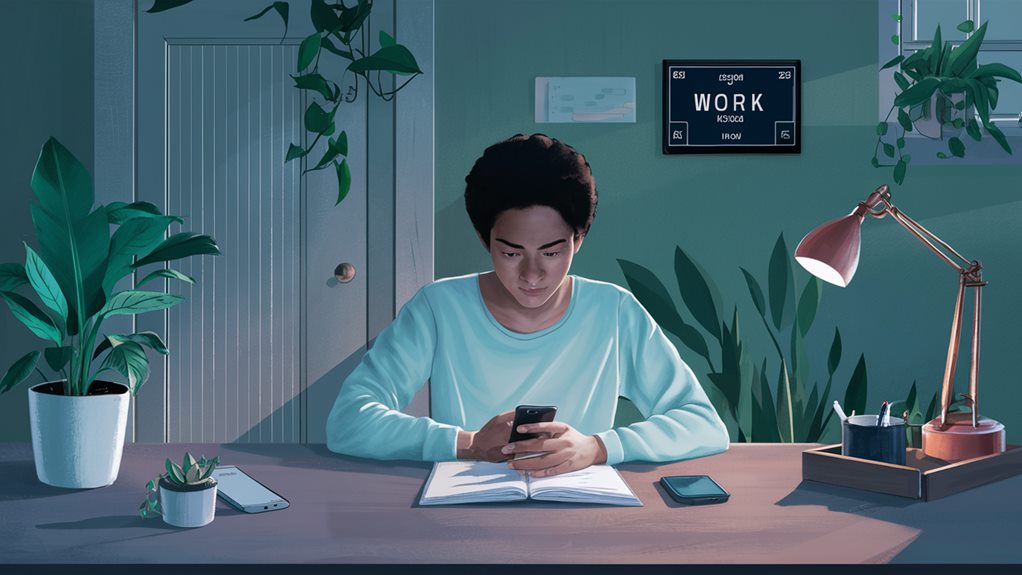
A significant number of remote workers struggle with distractions and interruptions that can derail their productivity. To create a more effective work-from-home environment, you need to take proactive steps to limit these distractions. Start by designating a specific workspace. This helps signal to yourself and others that you're in work mode.
Next, minimize noise in your environment. Use noise-canceling headphones or play soft background music to maintain focus. If possible, communicate with your household members about your work hours to reduce interruptions.
It's also essential to eliminate multitasking. While it may feel productive to juggle multiple tasks at once, it often leads to decreased efficiency and more mistakes. Instead, focus on one task at a time. Set clear goals for what you want to accomplish during each work session, and tackle them sequentially. This not only helps you stay on track but also boosts your sense of achievement as you complete each task.
Additionally, consider using tools and apps designed to block distracting websites and notifications during your work hours. This creates a more controlled environment and allows you to focus on your priorities.
Lastly, don't forget to take short breaks to recharge. Scheduled breaks can help you return to your tasks with renewed energy and concentration. By implementing these strategies, you'll not only limit distractions but also cultivate a more productive and satisfying work-from-home experience.
Frequently Asked Questions
How Do I Handle Family Interruptions While Working From Home?
Handling family interruptions while working from home starts with setting boundaries.
Communicate your work hours clearly to your family, so they know when you're unavailable. Use time management techniques, like scheduling breaks, to spend quality time with them.
Consider establishing a dedicated workspace that signals when you're focused.
What Are Some Effective Ways to Stay Motivated Working Remotely?
Staying motivated while working remotely can feel like juggling two worlds—freedom and focus. You need effective time management strategies, like setting clear goals and breaking tasks into manageable chunks.
To boost your spirits, implement positive reinforcement; reward yourself for completing tasks, whether it's a break or a treat.
Create a dedicated workspace that fosters productivity, and connect with colleagues for support. Together, these strategies can help you thrive in your remote environment.
How Can I Deal With Feelings of Isolation While Working From Home?
To combat feelings of isolation while working from home, start by creating boundaries between your work and personal life. Set specific work hours and stick to them, ensuring you take breaks to recharge.
Schedule virtual coffee chats with colleagues to maintain a sense of connection. Join online communities related to your interests to foster belonging.
Are There Specific Apps for Tracking Productivity at Home?
Imagine your day as a canvas; each stroke represents your efforts. To transform chaos into art, consider using productivity tracking apps like Todoist or Trello. These tools help you hone your time management skills, turning your tasks into manageable pieces.
Set goals, track progress, and celebrate small wins. With each completed task, you'll feel more connected to a community working towards success, making your journey less lonely and more fulfilling.
How Should I Communicate With My Team While Working Remotely?
To communicate effectively with your team while working remotely, prioritize virtual meetings for important discussions and updates. Schedule regular check-ins to maintain connection and accountability.
For quick questions or updates, use instant messaging tools to facilitate faster interactions. Make sure to share your availability, so your teammates know when they can reach you.
Conclusion
By managing your time effectively, you can transform your work-from-home experience from chaotic to productive. When you establish a dedicated workspace, you create a clear boundary between work and home life. Setting clear work hours keeps you focused, while prioritizing tasks guarantees you tackle what matters most. Embrace time management tools to streamline your day and remember to take breaks to recharge. Limit distractions, and you'll find harmony in your routine, turning potential overwhelm into rewarding accomplishment.
